Managing Your Time
Time management is always a critical skill for students, but it becomes even more critical when taking online classes.
- Make time for schoolwork. Schedule consistent blocks of time throughout the week that you can devote to coursework. Stick to this schedule!
- Without meeting in person, it is easy to ignore or forget about deadlines. Don’t wait until the last minute. Use your regular study times to keep up with assignments and get ahead where possible.
- Treat this schedule as you would a traditional class. Try not to skip “class.”
- Use your workspace and dedicated time to work on coursework as planned.
- Tell those around you so they can help hold you accountable to your plan.
Use Google Calendar to its full advantage.
- Add your study time along with assignment dates, deadlines, and synchronous meetings to your calendar.
- Set the calendar event to send you a reminder on your phone or in your email.
- Copy the video conference link, other websites, passwords, instructions, phone numbers, or anything else you’ll need directly into the calendar event.
Part of time management is staying organized. Without the regular reminders from an in-person class, it can be harder to stay organized when learning online. Here are some things you might want to keep track of in each one of your classes:
- Are there synchronous aspects of your class? How will you access them?
- What are the asynchronous expectations for the class? How are they organized?
- What kind of assignments do you have? How will you turn them in? What are the due dates? Is there a late policy?
- How many quizzes, tests, exams, and projects do you have? What does the grading scale look like?
- How do you get in contact with your instructor or campus resources if you need help? A good rule is if you spend more than 20 minutes looking for an answer, trying to understand instructions, or troubleshooting a technology issue, then it’s time to ask for help.
Focus on one task at a time.
- Our brains are incapable of doing two cognitive tasks at once. For example, our brains can’t read a text message and listen to a lecture at the same time. However, they can shift quickly from one to the other and this task-shifting fatigues our brains and doesn’t allow them to perform to their potential. We take longer to do our assignments, we make more mistakes, and we remember less. Even background noises like music and can be disruptive if they take too much of our attention.
- Instead of task shifting, take frequent breaks between tasks. Use the Pomodoro Method to help you focus for 25 minutes (or however long works for you) and then take a 5- or 10-minute break to relax your brain.
- Be sure to schedule enough time to complete tasks. Online classes often come with more reading, new software, and technology challenges which can all take more time than a traditional in-person class.
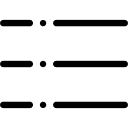 Manage your course load.
Manage your course load.
- Did you know the University has an official policy that defines approximately how much time a class should take?
- According to the policy, each credit hour of a class is equivalent to 50 minutes per week of direct faculty instruction and 100 minutes of out-of-class work per week during a 15-week semester.
- That means if you are enrolled in 15 credit hours, you can expect to have 12 hours and 30 minutes of direct instruction and 25 hours of coursework per week.
- That is a total of 37 hours and 30 minutes every week! Be sure to plan for that time when creating your weekly schedule.
Sources
7 Tips for Success when Taking Online Courses by Jason Mock from Illinois Online